Online billing with My BT makes it easy to see your bills. Copies of your bills are stored for 15 months, so they're always there to look at, download and print.
How do I log into My BT?
If you already have a BT ID, you just need to log in at www.bt.com/mybt. It's the quickest and easiest way to get your BT bill.
If you've forgotten your BT ID username or password, take a look at I've forgotten my BT ID.
I haven't got a BT ID or My BT account yet - how do I sign up?
- Create a BT ID here. You’ll need your BT account number and contact email address. You can find your account number on any bill or letter that we've sent you
- While creating the BT ID, you'll be asked whether you want online billing. Choose this option, and you’ll be able to see your bill online within 48 hours of signing up
We’ll send you an email or text whenever a new bill is ready. If you're new to BT, you won't see a bill online until we notify you it's available.
How do I change to online-only bills?
Find out how to make the change to online-only bills here >
Why go online-only?
- Save money - we charge £3 for each paper bill we send you
- Look at and download bills (for the last 15 months) and check your recent usage
- Set up and change your Direct Debit details
- Make a payment or change your billing address
- Look at your payment history
- Track a fault or an order
- Change your products
- Manage your settings and BT Extras - for example, BT Parental Controls or EE Wifi
If you need a bit of help with your bill, take a look at I don't understand charges on my BT bill.
How do I log out of My BT?
To sign out, just hover over the My BT menu and click Log out.
Want to look at your previous bills?
- Log in to My BT
- Click Billing & Usage, then Billing history
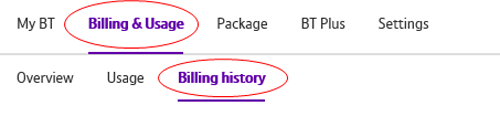
- If you want to see more than three months of bills, click on the Show drop-down arrow to change the duration, then click Apply filters
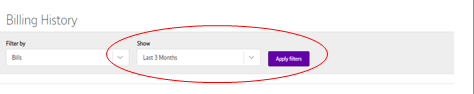
- Click Download PDF bill next to the date you’re interested in
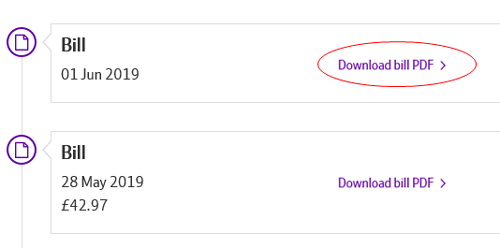
- Click Open or Save depending on whether you want to just look at it, or keep a copy
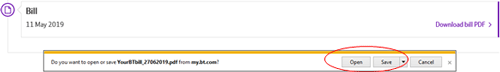
You can also easily manage your BT account using our new My BT App.
