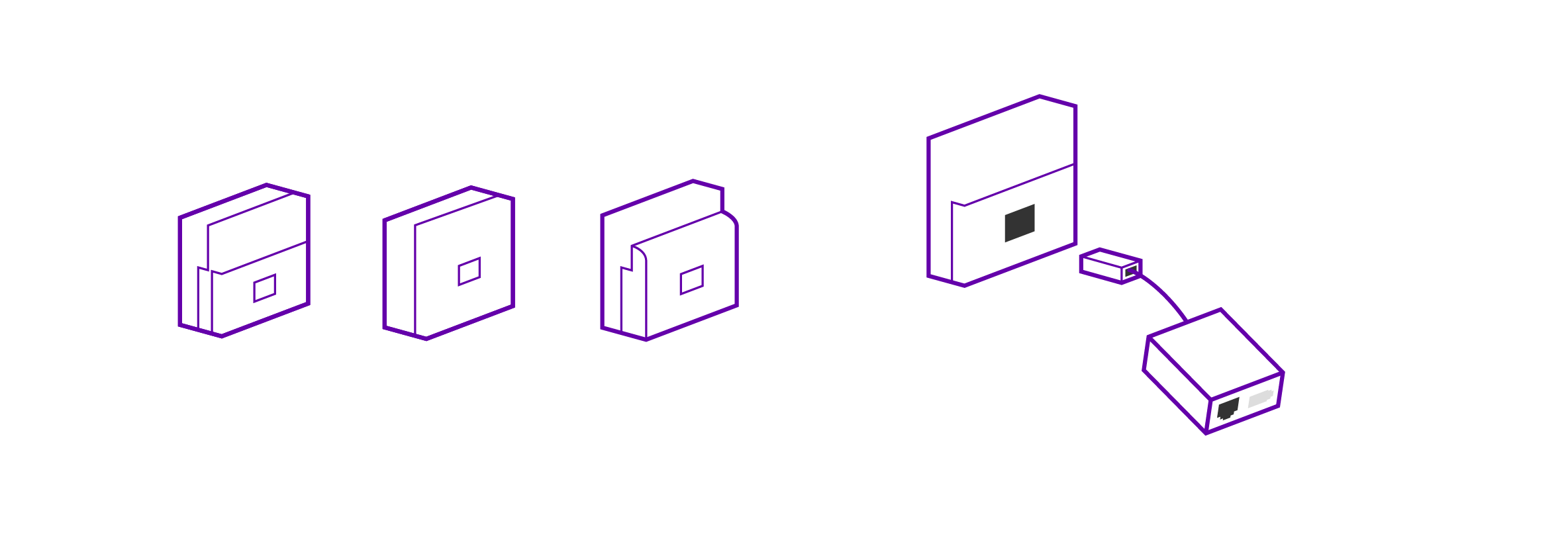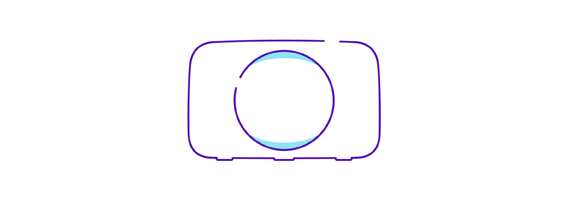What affects your home broadband speed?
Slow broadband isn’t just caused by issues with the network. Your kit, wireless performance, home wiring and even the time of day can all make it slower.
Start by testing your connection to check for any network issues. Enter your phone number to see what dialling codes are affected, and how long we expect any problems to last.
Find out what broadband speeds mean at Broadband speed: What is it and how does it work? >
Things to consider
- Being a new BT customer
- Device speed and connection
- How you use your broadband
- Use of main telephone socket and microfilter
- Your wireless set-up
- If your Hub is switched on
- Time of day
- Viruses and online threats
Find out your broadband speed using our troubleshooter or via the My BT app. You’ll need to log in using your BT ID.
1: As a new BT customer
It can take up to midnight on the day your services went live for your broadband to start working. Find out your activation details by logging into Track your order.
When you first get broadband we do some tests on the line to make sure you get the best possible speeds and connection, so it’s normal for speeds to go up and down at first. These tests can take up to 10 days, so keep your Hub turned on during this time.
2: Device speed and connection
If your WiFi feels sluggish, it could be due to the device you are using. Typically the newer your equipment, the faster the wireless speed it will support - a smartphone from 2013 can handle around half the WiFi speeds of a modern phone.
Test your speed using the My BT app, where you can find the ‘Speed to your Hub’ and ‘Speed to your Device.’
Different things can cause a computer to slow down, which can give the impression that your broadband is slow. This includes: Running lots of programs at once, insufficient memeory, web browser add-ons and too many programs loading when your computer starts up.
3: How you use your broadband
Broadband speed is shared with every device connected to your Hub. So if four devices are using the internet at the same time, they'll each get roughly a quarter of the available speed.
Streaming (for example watching live TV, YouTube or Netflix) and online gaming use more of your bandwidth, so if anyone in your household is doing this it could make your broadband slower for everyone else.
If you have devices connected that you don’t use, we recommend you disconnect them.
4: Use of primary telephone socket and microfilter
Your Hub should be plugged into the primary telephone socket. This is usually in your front room or hall, near where the phone line enters your house.
If your primary phone socket has one port, you need to use a microfilter. This connects to your Hub and allows your broadband and telephone services to work simultaneously. If your master socket has two ports you don’t need a microfilter.
If you don’t have a microfilter you could have problems with your BT Broadband. You need to use one for each socket, with any phone or broadband equipment plugged in.
Fibre customers won’t have a primary socket. Your Hub plugs directly into an Openreach Modem (ONT). Check your Full Fibre setup.
Why do I need ADSL filters (microfilters) and where do they go? >
5: Your wireless set-up
Your wireless set-up has a big impact on broadband speed, so by improving your set-up you can enjoy faster broadband.
Try and place your Hub close to where you'll use the internet most. Obstacles like walls, doors and wardrobes can make a huge difference to WiFi speed. Follow our tips to Improve your WiFi with BT.
Turn off WiFi on your device (or put it in aeroplane mode for a few seconds), then switch it back on. Restarting your devices once in a while can help you get the best connection.
If you’re struggling in certain rooms in your house, our Complete WiFi package may be for you.
6: If your Hub is switched off
It’s important to make sure that you leave your Hub switched on and connected at all times. This will let us give you the fastest and most stable service, and ensure your hub is kept updated
Constantly switching off the hub makes the line look unstable, meaning that your speed may be automatically reduced to improve the reliability of your broadband connection.
7: Time of day
We've invested heavily in the network, so everyone gets a fast connection even at the busiest times. But similar to rush-hour traffic, the speed you'll get depends partly on how many people are using the network. During peak periods, usually 8-10pm, you may sometimes notice slightly slower speeds.
8: Viruses and online threats
If your computer has picked up a virus it can slow everything down.
Our broadband customers can activate free BT Web Protect, which helps prevent infection from viruses, scams and phishing attacks by warning you if you're about to visit a potentially harmful website.
Make sure your individual devices are protected by downloading BT Virus Protect, which is free with most broadband products.