You can log in to your account and easily cancel Caller Display from My BT. To do this:
- Visit our Calling Features page.
- Enter your BT ID password (if you’re not already logged in).
- Enter your phone number and email address, then select Continue.
- Scroll down to the 'Privacy' section and select Remove.
- At the bottom of the page, select Continue.
- You’ll see an overview of your request. Select Checkout.
- Confirm your email address and choose Continue.
- Finally, agree to the terms and conditions and then select Place Order.
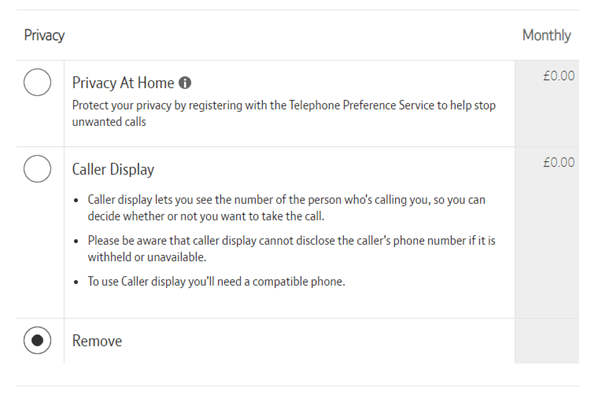
That’s it – we’ll remove Caller Display from your service.