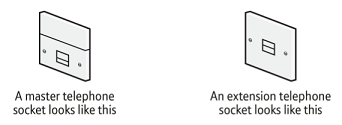Text messaging must be a feature available on your phone in order to send and receive text messages, check the User guide to make sure it is. If text messaging is an available feature, then try the following recommendations:
- In order for the text messaging feature to work you must subscribe to your telephone provider's Caller Display service. Caller Display is a network service available from your telephone line provider and a quarterly fee is normally payable.
- You need to subscribe to the text messaging service. When you send your first text message you will automatically be registered for the service and you will receive a welcome text message back. Or you can register by sending the word Register to 00000 upon which you will receive a confirmation text message back. If you don’t receive a confirmation text back, check your service centre numbers are correct, see the user guide for details on service centre numbers. There is no subscription charge (other than the subscription to a Caller Display service) but you will be charged to send a text message – the cost will depend on your call package.
- If you are using your phone on a broadband line make sure you fit an ADSL microfilter between the telephone line cord and the telephone socket. Microfilters can be purchased from www.bt.com/shop and most computer shops.
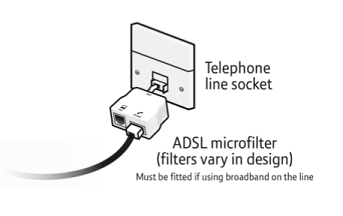
- If the telephone line cord is not connected to your telephone primary socket, try it in this socket (this is usually the socket nearest your front door). If you can now make/receive calls then the phone works but there may be a problem with your internal wiring between your telephone sockets.