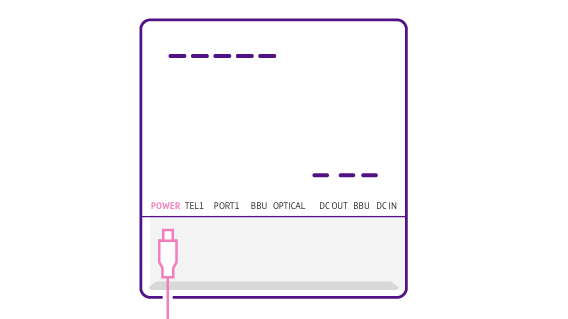Connection problems can often be solved by 'power cycling' your equipment which just means shutting it down and then switching it back on in a controlled way.
You can power cycle the modem in two ways. Please note that power cycling your Openreach modem will temporarily disconnect your fibre voice and broadband service until power to the modem has been fully restored.
Power cycle method one:
- Unplug the power cable from the socket on the modem. Don't just switch it off at the mains as this will mean the back-up batteries will kick in and the modem won't actually be switched off.
- After about 15 seconds plug it back in.
- Wait for the power light to come on: green means it's running from the mains OK, red means it's running off the back-up batteries so check your mains power supply. When the Tel and PON/Optical lights have stopped flashing and are solid green, then everything's back to normal.
Power cycle method two:
- Press the Reset button on the side of the Openreach modem and hold it in for five seconds.
- Wait for the power light to come on and stop flashing.
- When the Tel and Pon lights have stopped flashing and are solid green, then your reset has been successful.
What do the lights on the Openreach modem mean? >