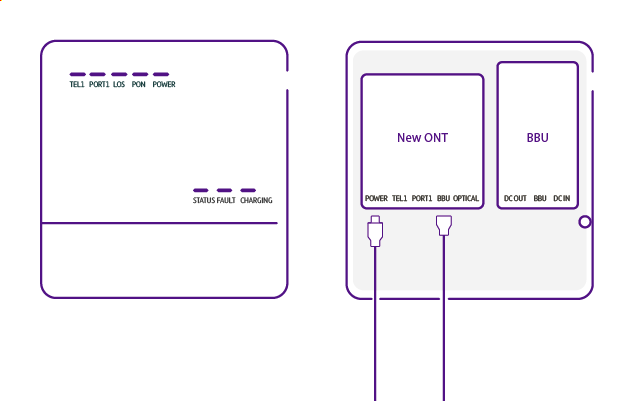Coronavirus: delivery, installation and repair information >
You can choose a date and engineer appointment slot when you place your order, we’ll let you know what's available when you call. If you're placing your order online, you'll be able to see the available times on the appointment booking page in My BT.
We'll need your BT Smart Hub to complete the installation. So, if you do miss its delivery, please make sure you collect it before the engineer arrives.
If you already have a BT Smart Hub 2, you will receive a welcome pack containing an Ethernet cable and leaflet. Please give these to the engineer when they arrive.
What will the engineer do?
Just before the agreed appointment time, we'll call to let you know we're on our way. Before coming to the house, we'll first disconnect your old service and connect your new one at the street cabinet. Full Fibre uses FTTP technology, which means the fibre connection runs directly to your house.
We'll then agree with you how best to set up your new service and where to put the BT Smart Hub to get the best WiFi performance and speed. This may include running new cables, or disconnecting old extension wiring and powerline adapters.
With Full Fibre installation, we'll upgrade the primary phone socket (the white box on the wall) and install an Openreach modem (ONT), which connects to the fibre optical cable that comes into your house.
The ONT enables you to get our fibre broadband and phone services, and connects to your BT Smart Hub.
Check you're good to go
Once everything is set up, we’ll demonstrate that your Fibre service is working and run a speed test.
We'll make sure any devices you had connected before still work. If you've ordered anything new from us, such as a EE TV box, we'll make sure that works too.
We'll also show you how to access the WiFi password and connect two additional devices.